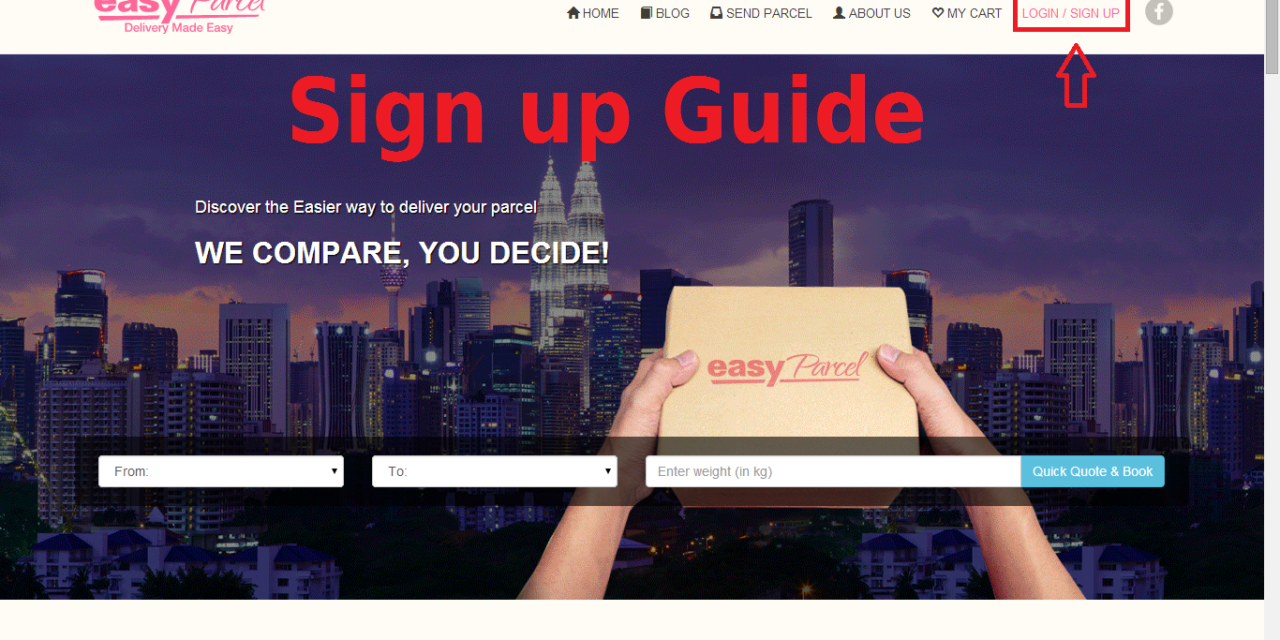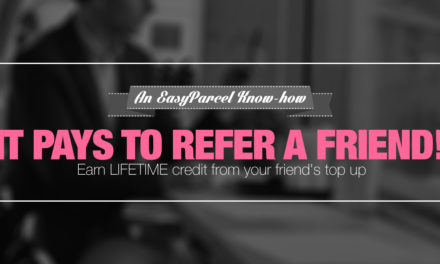Your first step to enjoy convenience and cost-saving courier delivery services starts here.
Step By Step Guide To Sign Up An Account

STEP 1: Click “Sign Up”.

STEP 2: You can choose to sign up using Facebook or Google+ or manually sign up. (Here we will be using the manual way)

STEP 3: Click “Sign Up” after filling in the e-mail.

STEP 4: Fill in your details.

STEP 5: Click “Save And Get Started”.

STEP 6: You will received the verification code through SMS. Key in the code at the given slot and click “Verify”.

STEP 7: You’re DONE! Start sending your parcel today.
Hope you find this useful =) If you need any assistance, kindly contact us via:
1. Email to [email protected] (For support assistance)
2. or [email protected] (For sales enquiry)
3. or just buzz us via LIVE chat at EasyParcel main page. www.easyparcel.my