ZenCart, CubeCart and osCommerce had been in the integration family for quite some time. Today, we will have Magento to join the family. As one of the leading provider of open omnichannel innovation, Magento platform is a must to join our integration family. Here’s the step-by -step guide on how to integrate and use it.
Setting Up Integration
Using Integrated Platform
Step 2: To import your order, click the “Import Item(s)” button. Your OpenCart order must be in “Processing” status in your store for the “Import Item(s)” function to work.
Step 3: To forward your order to payment, select your desired order or all order using the check box given.
OR
Step 5: Click “Send to Merge” to merge your order if the orders have the same address and you will be directed to payment process.



















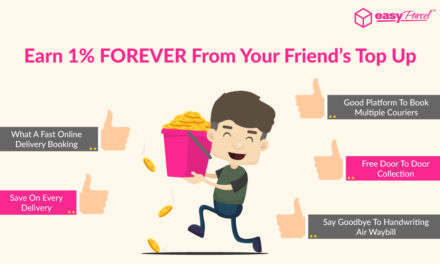
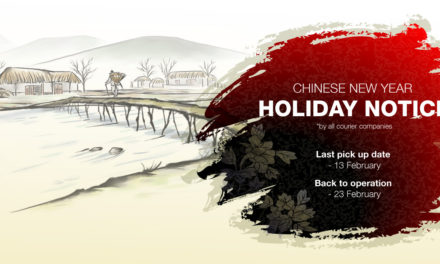
![[Holiday Notice] Selamat Hari Keputeraan Sultan Selangor](https://oldblog.easyparcel.my/wp-content/uploads/2017/12/1200x628-Selangor-holiday-notice-440x264.jpg)
![[HOLIDAY NOTICE] Israk & Mikraj 2018](https://oldblog.easyparcel.my/wp-content/uploads/2018/04/MY-HOLIDAY-NOTICE-Israk-Mikraj-2018_1300x765-440x264.jpg)