
Are you a NetShop merchant? Well, we’ve got great news for you.
NetShop will be joining us as part of our integration family. You can now skip all hectic delivery booking process and have your orders pushed to us automatically. Follow our steps to learn about how to integrate your store with EasyParcel easily. =)

Step 1: Click “Integrations”.

Step 2: Click “Add New Store”.

Step 3: Choose “NetShop”.

Step 4: “Fill Up Details” and click “Submit” and your integration is completed. Remember to copy the “API Key” as well. (API Key will be pasted on NetShop end)

Step 5: Click “Your Stores” and make sure your Semuts is “Activated”. You do not have to import your item yourself as your orders will be imported automatically.
How To Import Order From NetShop To EasyParcel

STEP 1: Login to your NetShop admin panel. Click on “Data Management” >”EasyParcel”.

STEP 2: Click on “EasyParcel API”.

STEP 3: Fill in the API Key at the destinated area.

STEP 4: Tick on the orders you would like to get delivery quotes from us and click “Get EasyParcel Quotes”.

STEP 5: Select your preferred courier.

STEP 6: Once you’ve done, tick on the checkbox and click “Submit To EasyParcel”.
Video Tutorial
You’re almost done! Just head over to your EasyParcel account and confirm all your booking details, then proceed for checkout and print out the Air Waybill (AWB) to attach it on your parcel. =)







![[Updated By Skynet] Book A Total Of 4 Shipments To Enjoy Pick Up At Doorstep](https://oldblog.easyparcel.my/wp-content/uploads/2018/08/1300x765_-_Skynet_Min._4-440x264.jpg)
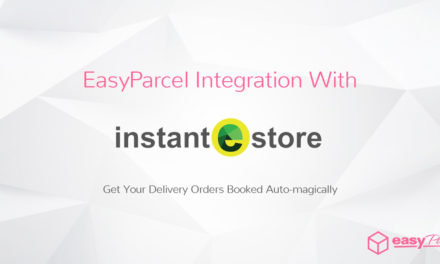

![[HOLIDAY NOTICE] Hari Keputeraan Sultan Kelantan](https://oldblog.easyparcel.my/wp-content/uploads/2018/11/1300x765_-_Holiday_Notice_-_Hari_Keputeraan_Sultan_Kelantan-440x264.jpg)