
Having a parcel urgent to be delivered? No worries! EasyParcel On-Demand service launched today. You can literally book your order and get your deliveries right on the road. We will be having ZeptoExpress to perform the delivery.
Feel free to have a read on some service info of ZeptoExpress service :-
- Available within Kuala Lumpur, Selangor and Penang (subject to postcode availability)
- Available 24 hours
- Pick up and delivery notification via SMS
- Delivery Time Frame: 3 hours from completed booking
- Surcharge 50% for delivery between 8pm – 10am
- Parcel weight will be determined by either actual or volumetric weight (VW) or whichever is higher
- Basic Insurance coverage for lost item will be RM100
- Maximum Weight: 12kg
- Maximum Size: 45cm (L) x 35cm (W) x 35cm (H)
Have A Look At The Infographic Below

How To Book Using On-Demand Service?

STEP 1: Click “Single Parcel” on your dashboard.

STEP 2: Key in the postcodes and the weight of your parcel.

STEP 2: Choose which courier would you like to use and your collection date. Click “Book Now”.

STEP 4: Fill in the sender’s details.

STEP 4: Fill in the receiver’s details.

STEP 6: Key in your parcel content and its value.

STEP 7: Choose the pick up date at your convenience.

STEP 8: At this step, you can choose to turn on Tracking SMS. Or else you can proceed with “Add To Cart”.

STEP 9: Confirm your order and click “Check Out” to pay.
Excited to get your parcel right on the road? Make sure not to miss the button below.
If you have any questions or feedback, please feel free to contact us at [email protected].







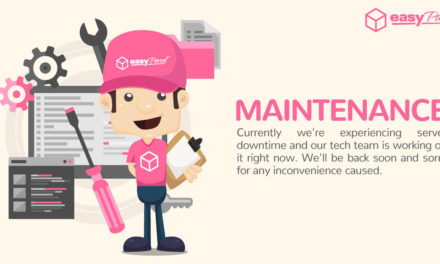
![[FLOOD RELIEF] Thank You For Your Contributions!](https://oldblog.easyparcel.my/wp-content/uploads/2017/11/1300x765-flood-440x264.jpg)
![[HOLIDAY NOTICE] Federal Territory Day 2019](https://oldblog.easyparcel.my/wp-content/uploads/2019/01/MY-Federal-Territory-Holiday-Notice-Banner_1200x628-1-1-440x264.jpg)