
Our sister, EasyStore will be joining our EasyParcel integration family. With this integration, you will be able to eliminate all the troublesome tasks such as placing order individually. The order will be imported automatically and you will be able to ship your parcel anytime. Here is how you can integrate EasyStore with EasyParcel:-
Setting Up EasyStore Integration
STEP 5: Fill in the details. Remember to copy the “Integration ID”. (Learn where to key in the Integration ID in EasyStore by clicking the button below)
STEP 13: Enter your API key(Integration ID) and origin address from which you ship the orders to customer. Click Save.
Step 6: Adjust the Handling Fee & increase the shipping rate by percentage (optional). Insert your origin address from where the orders will be shipped from. Click Save.
You might notice that there is no tutorial guide on how to use it. That’s because once your customer in EasyStore place an order, the order will be process by EasyParcel automatically and returned back to EasyStore where you will be able to view it. Cool isn’t it?


































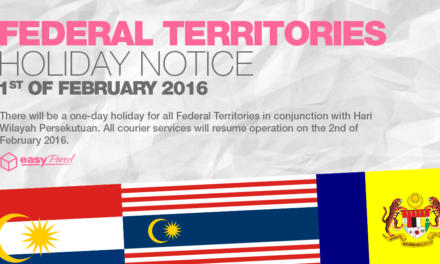

![[FLOOD RELIEF] Thank You For Your Contributions!](https://oldblog.easyparcel.my/wp-content/uploads/2017/11/1300x765-flood-440x264.jpg)